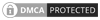pkg is the package management system used in FreeBSD and its derivatives, such as TrueOS and GhostBSD
Installing applications on FreeBSD typically involves using the package management system called pkg. Here's a step-by-step guide on how to install an application:
Update Package Repository: Before installing any package, it's a good idea to update the package repository to ensure you're getting the latest version of the software. You can do this by running the following command as root or using sudo:
pkg update
Search for Packages: If you're not sure about the exact name of the package you want to install, you can search for it using the pkg search command. For example:
pkg search <keyword></keyword>
Install Package: Once you've found the package you want to install, you can use the pkg install command to install it. For example:
pkg install <package_name></package_name>
Replace [package_name] with the name of the package you want to install.
Confirm Installation: After running the pkg install command, FreeBSD will display a list of dependencies that will also be installed along with the package you specified. Type y to confirm and proceed with the installation.
Verify Installation: Once the installation process is complete, you can verify that the application was installed correctly by running it or checking its version. Depending on the application, you might need to start a service or execute the application directly.
That's it! You've successfully installed an application on FreeBSD using the pkg package management system.